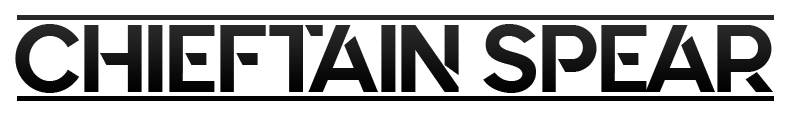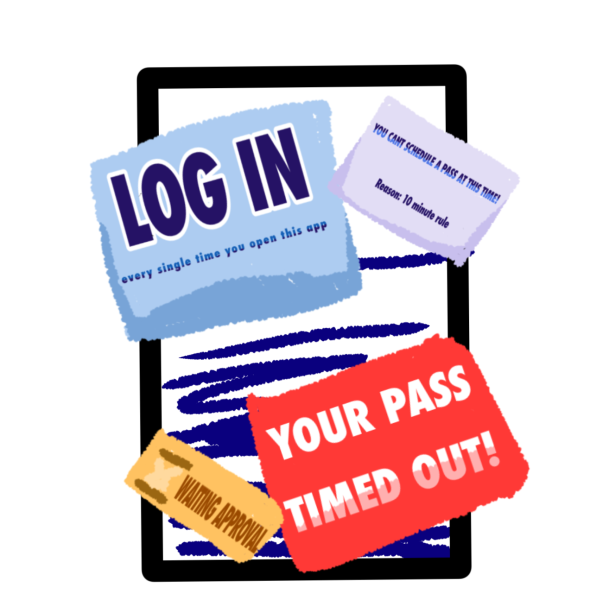Defending yourself against viruses
More stories from Diego Vasquez Glover
With technology today, many people have utilized it for any daily needs in their lives, whether it be for work or simply entertainment. However, many people can still learn how to take preventative measures against the multiple tactics used to steal personal information or defend against programs made to cause damage to your device, with or without the use of anti-virus software.
The rate that viruses, malware, phishing attacks, and many other unique threats are being made and spread poses great risks to any user on the internet. It’s up to those that browse the internet to be educated in how to avoid these frequent risks.
According to Kaspersky Lab, an anti-virus software company, users alone using their services had encountered a grand total of 187,597,494 malicious files reported and logged as well as identifying 282,807,433 URLs containing malicious software in 2018 by itself. Those who may have known how to stay safe or not still are failing to identify the tricks used to get someone to download malware.
The dangers of your device becoming infected are already prevalent, with at least 1/3 of all the world’s computers in 2014 to have faced off against malware according to technewsworld.com.
Those who have fallen victim to phishing techniques or malware run the risk of having their credit card numbers, passwords, and any other sensitive information they use on their devices exposed. If you fall victim to a phishing scam, you are just 1 out of 10 million other users who have had their information stolen says budgeting.thenest.com.
The U.S. Department Of Homeland Security mentions that depending what kind of malware is present on your device, any file could be damaged or destroyed, your device could be forced to use all of its resources causing it to possibly shut down, and more damaging malware could be installed by the present malware itself.
Some easy methods to identify the many computer dangers facing us today can be utilized in order to prevent your devices from facing the risk.
In a techlabguys.com blog it is mentioned that a way to identify a malicious website is to read URLs, and they should actually be read from right to left in order to spot out any piece of the link that actually shows you are not on the correct domain.
Another way to help check to see if a site is safe is to type up the company or website domain name in a search engine for comparison between URLs. Very small details can be changed increasing the difficulty to spot the differences, but it pays to be cautious.
In a world of technology it is heavily recommended to pay for an antivirus program that is reputable, as programs exist where fake antivirus pretend to keep your system safe, but actually is downloading more malware, known as trojans.